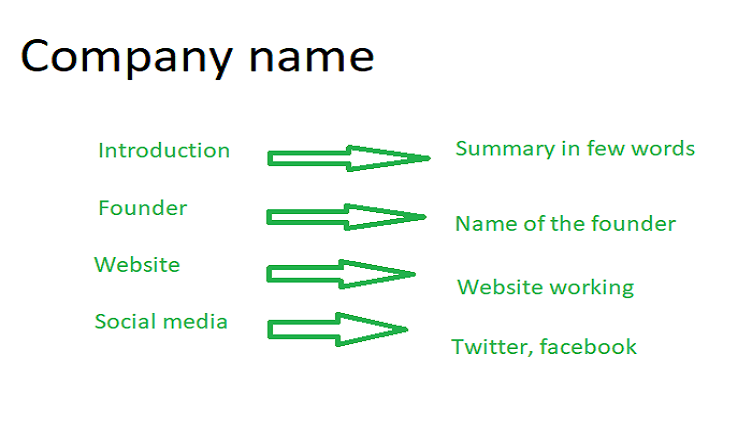Techssocial | Have you ever noticed that your Google search often shows additional information on the page’s right side? If so, do you wonder how does this information gets there? Can you control how that information is presented? Or more importantly, whether your company gets any benefit from this?
To simplify this for you, let’s introduce you to the Google knowledge panel. It is basically a collection of information that consists of basic details like name, photo, logo, company name, address, and phone number. Additionally, a Google Map is added for directions, including your ability to transfer details.
Knowledge panels are not just beneficial for your brand but also an excellent way to showcase all the USPs of your brand. All your information will literally stand out from the results. What’s best about this is that the knowledge panel is usually free. Down below, here’s some understanding of what a knowledge panel is, its benefits, and how the information is displayed within knowledge panels.
Table of Contents
What Is A Knowledge Panel?
Google Knowledge Graph also shows you excellent results on Google search pages. It also displays information about various kinds of stuff, eg: people, plants, animals and companies. Such panels will also show on the screen’s right side within the search results of the desktop.
They can display information about all kinds of things: for example.
What Do They Feature?
When you come across any information about local businesses, you will find various components displayed on the board. Here are a couple of things you could expect to see on the panel.
Videos & Photos
This will be shown right at the list’s top. The video and photo will consist of any content that is posted by the company as well as the photos that have been shared by the customers.
Maps
If your map shows a very dynamic panel, it will probably have a Google map that is associated along with it. The map also comes with a pushpin that shows the business’s location. Do ensure that your pin shows the right business address.
Name Of The Organization
This will be the company’s official name. You have to ensure that the name of the business has been well formatted depending on the Google name.
Reviews
Reviews can also ruin your company. This could have an impact on the market’s selections.
Website Button
A critical part of the Google knowledge panel is usually the website button. It will also direct your users towards the website of the company and allow you to gather more data about your business.
What Are The Different Types Of Knowledge Panels?
There are two types of knowledge panels: personal or local.
Brand panels usually come with general information such as product descriptions, social profiles, dates & other details.
Local panels also consist of locally focused details such as buildings dresses, reviews, yelp pages, and locations.
Such businesses also determine what the graph displays in the knowledge panel. A proper online company also has a brand graph since there aren’t any proper physical locations to show. Many establishments also come with a strong name like Disney world. There are a few instances where the graph can differ. One prime example is companies that only have a couple of locations. In such situations, a good and branded graph will appear nationwide. There will also be local graphs for those who are within proximity of the physical business establishments.
Why Brands Need Google Knowledge Panel?
Search Visibility
Regardless of whether it is mobile or desktop, knowledge panels come with SERPs which give you extensive search visibility and allow you to leverage on it.
Brand Visibility
Knowledge panels also take up a lot of SERP estate and hence, give you excellent brand visibility that can benefit your company in the long run.
Blocks Out Negativity
Google also offers you excellent customer reviews for your search results. This also includes negative reviews, but it may not be for the knowledge panel results.
Trustworthiness
If you happen to keep a knowledge panel, most people will know you are highly trustworthy and also come highly recommended by no one else apart from Google.
Branding Chances
Whether it is your name of the logo, social media handle, or even website link pages, most knowledge panels will present you with branding opportunities that are required for your brand.
Enlightenment
Knowledge panels will also allow you to share all the important details with your readers, viewers, followers, and customers that are needed for a proper and verified entity.
Traffic Generation & Much More
Knowledge panels will also allow you to brand all the search results along with well-tailored content and links for your social media profiles along with key pages that could also be sent towards your target traffic.
Hemant is Digital Marketer and he has 6 + years of experience in SEO, Content marketing, Infographic etc.