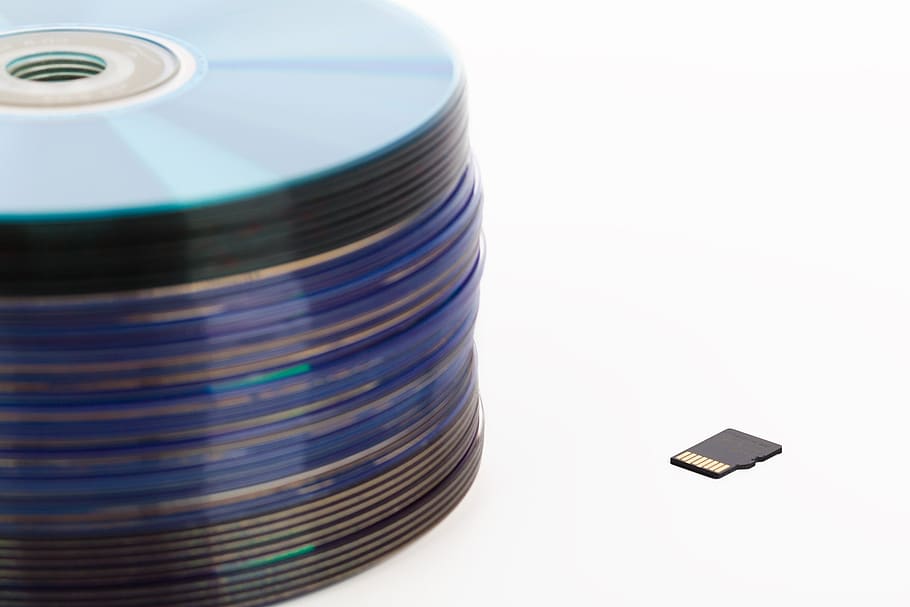Techssocial | I believe most people have heard of optical disc rot, which is a common optical media problem such as CD, DVD, and other optical storage devices. The reasons for disc rot are not the same, it may be physical or chemical. In daily life, we are likely to accidentally scratch or scour the surface. There is also an irreversible reason. The aluminum reflective layer undergoes an oxidation reaction when it comes into contact with air. This unpleasant process starts from the moment the disc is sent from the factory until the disc cannot be read at all. This is caused by time and air and is considered uncontrollable.
From the above situation, we can infer that DVDs are not the best choice for collecting and storing movies. In order to protect your movies from the erosion of time and human factors, it is crucial to backup your DVD movies to digital devices in digital copies, and a professional ripping tool is necessary.
Read This: How to Convert Videos to MP4?

Table of Contents
A trusted choice to backup your DVD
WonderFox DVD Ripper Pro is a versatile DVD ripping tool that can back up almost all types of DVDs, whether it is a commercial DVD or a self-made DVD, it can help you back up quickly without any quality loss. In addition, it can easily bypass or remove annoying region code protection and copy restrictions to help users back up DVD discs in digital format for better preservation and utilization.
What’s more, supported by hardware acceleration technology, this software can back up DVD movies to digital devices at an amazing speed. For example, a 150-minute movie can be backed up to common formats like MP4, AVI, MKV, MOV, etc in 20 minutes. Only 5 minutes is needed if the output format is MPG.
Main features of WonderFox DVD Ripper Pro
- Convert DVD to 300+ formats, such as MPG, MP4, AVI, MKV, VOB, M4V, WMV, MTS, M2TS, etc.
- Rip DVD to digital devices like phone, TV, tablet, laptop, desktop, handset, etc.
- Edit DVD movies in simple clicks, clip, crop, cut, add effects, trim, rotate, watermark, etc.
- Intelligently detect the main movie from 99 titles.
- 1:1 copy DVD Disc to ISO Image and DVD Folder.
- Convert DVD from SD to HD.
- Extract audio files from DVD.
Steps to use WonderFox DVD Ripper Pro to backup your DVD
It is an easy-to-use tool that is friendly to both novice users and beginners. There are clear buttons on its interface for you to use.
Step 1: Import your DVD movies into the program.
Insert your CD-ROM drive and click “DVD Disc” to load your DVD movie into the program.
Step 2: Choose output format and device.
Enter the format list from the top right of the interface, where you can select 300+ output formats and devices, such as MPG, MP4, AVI, MOV, VOB, MKV, WMV, M4V, tablets, phones, TVs, etc.
Step 3: Click the “Run” button to start the backup your DVD.
After selecting the output format and device, you can pick the save location of the output file at the bottom of the interface and click the “Run” button to start backing up your DVD movie.
Final words
WonderFox DVD Ripper Pro is a fast and easy program that just click and select the options you want to start ripping your DVD, whether it is a homemade DVD, tutorial, TV series, documentary, or music video, it can help you quickly back them up as digital copies and save them on different devices. In addition, you don’t need to worry that the main title in the DVD will be missed, it will automatically detect all titles one by one and mark them in the shortest time. Try it!
Hemant is Digital Marketer and he has 6 + years of experience in SEO, Content marketing, Infographic etc.