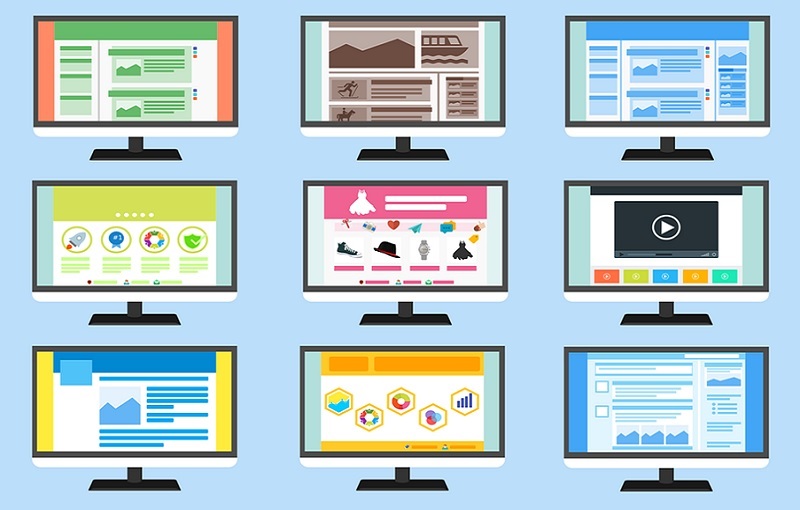Techssocial | It’s a foregone conclusion that you absolutely need a business website to run a business in 2021 – but it’s not so clear how you should go about designing one. More specifically, founders are unsure which web pages to prioritize and often skip the most essential pages. This is risky from an SEO viewpoint because Google may entirely gloss over your business website if you don’t have an essential page, such as the T&C page.
For starters, here are a few questions you can ask yourself:
- What information do you want on the homepage?
- Do you need a testimonials page?
- Does the company need an active blog (yes in most cases)
- Do you need a privacy policy page? (yes in most cases)
- Is the “About Us” page going to be a long monologue about you or the company itself?
Below is our countdown of the 12 most essential web pages you simply cannot do without them for your business website.
Table of Contents
1. Home Page
This is the page that serves as the conceptual touchstone for the rest of your website. The design, logo, colors, and theme influences audience perception of your products and services. For obvious reasons, you want your web designers to include all the key elements from the get-go.
This includes a place for navigation, headline, call to action, social proof, text, and a couple of photos that show your business in action. It’s important for the homepage to incorporate a design that is fully aligned with your products and services. This applies first and foremost to your logo, which should be plainly visible in prominent areas of the website.
You’ll also need at least two menus for navigation so that visitors can get their bearing right.
2. About Page
The About page gives you the narrative bandwidth to tell a more personable story to your prospects. You can discuss your journey from the earliest stage of your startup to where it is today, you could write a biography on key people of your company (that usually works best), and you could include pictures of your staff in action.
The About page is also a great place to show off your achievements and describe why you, and not your competition, are good for the business website.
The About page gives a ‘human’ voice to an otherwise faceless entity. Once set in stone, the About Us page won’t require many changes, except when you’re making radical changes to the company itself, such as hiring a new team member or announcing news of someone’s departure. It’s a good idea to include a photo gallery here too – including pictures of your products, services, and team members.
3. Testimonials
If you have a steady stream of happy customers, you can include their testimonies on your website for social proof. Google seems to like social proof too so it’s good for SEO. Try to include reviews from reputable places such as TrustPilot, Yelp, and other places. Place a link to the BBB if you’re affiliated with them.
If you want, you can also include testimonials as a section on the homepage instead. A popular option is to add a testimonial slide gallery showcasing the best bit of feedback you’ve received from clients.
4. Services (or Products) Page
This page contains details about the services that you provide. Start by providing an outline of your services. If you provide a large number of services, each with its own extensive descriptions, consider dividing them into sections, along with a link back to the landing page specifically designed for those services.
Important services and products may need a landing page of their own.
5. FAQ Page
The FAQ page is good for SEO because it answers many questions that could potentially appear on Google Snippets (and Bing Snippets). More importantly, the FAQ page will give straightforward answers to questions that visitors commonly ask your sales team. The idea is to save you time answering these questions every time someone pops in.
Make sure to provide detailed answers for each one. These answers can also serve as a call-to-action that persuades potential customers to buy your products and services.
6. Contact Page
For best results on search engines, it’s important to follow the nitty-gritty of SEO basics, and the contact page is extremely important in this regard. The contact page contains details about how customers can get in touch with you and your company address (if needed).
It is important to provide essential information such as a physical mailing address, email address, and phone number on the footer section of your website.
Pro tip: If you get a lot of spam, you can also use a contact form to encourage customers to get in touch with you. This will prevent spam and get you their email addresses for marketing purposes.
7. Blog Page
The blog page doesn’t have much text on it because it is designed to feature your most recent blog posts. It provides a convenient location for visitors to check out your handiwork, provided you regularly update the website with quality content.
8. Create Unique Pages for Different Locations
“Location Pages” are an SEO gold mine for businesses because it helps you establish your authority in different locations that you serve (or plan on serving).
For example, if you’re offering your services in Claymont and Delaware, you can create two separate pages targeting the quirks of each location. For example, you could create a page on, “electrical services in Claymont” for Claymont and “emergency electrical repair in Delaware” for Delaware. This way, Google will identify you as an authority in the subject (and for each specific location).
Pro tip: Try to create original and unique content for each location. It is tempting to duplicate content for each city or town that you service, but this could get you penalized (drop in search engine ranking).
9. Terms and Conditions
The terms and conditions (T&C) page are an absolute must-have for most websites. This page contains all the ‘rules’ that visitors to your site must agree to in order to continue using your website. The language deployed here is very specific and contains legal jargon.
You may want to work with an attorney to include the right set of rules and guidelines for your location and industry. The T&Cserves as an online ‘contract’ that viewers consent to before using the website.
You can include an intellectual property disclosure that states that all content on the website is your property and is protected by copyright laws, that you don’t have control over content to third-party links, cookie policy, refund policy, etc.
10. Sitemap Page
The sitemap page is created mostly for SEO purposes, not so much for visitors. It comes in two main formats. XML sitemaps are optimized for search engine opts to help search engines discover your content. It’s good for SEO. HTML sitemaps are created for human visitors.
Simply put, the sitemap page is an index of all the web pages on your website.
11. 404 Page
There will be times when you migrate content from one page to another, in this case, the older page gets more redundant (or may get deleted outright). Some websites may be linking to a non-existent page and forgot to update their content with the new web address. In this case, it’s important to control how outside visitors see your website when they type in an address to a non-existent page.
The goal is to mitigate viewer disappointment. Also known as the ‘404’ page, this page should tell visitors that the page they’re looking for cannot be found. It should contain a link back to your home page as well as a navigation tool to help viewers get their bearings right.
12. Other Pages
Depending on the type of website you have, you might want to include other pages including:
- Jobs and careers page
- Press releases page
- Advertising information page
- Affiliate link page
Wrapping Up
The types of pages you put up on your website ultimately depend on your business and goals. What types of pages do you think everyone should on their website? Let us know your thoughts in the comments section.
Please note that creating pages purely for the sake of SEO could negatively affect the user experience for your business website. It is important to create each page for a human visitor first, and Google crawlers second.
Dave Brown is a Sr. Editor at Content Development Pros – a leading inbound marketing company that provides comprehensive content solutions, blog writing services, web design and development, SEO, and content writing services to small and mid-sized businesses. He also leads a small army of content writers that help businesses get results through amazing content.