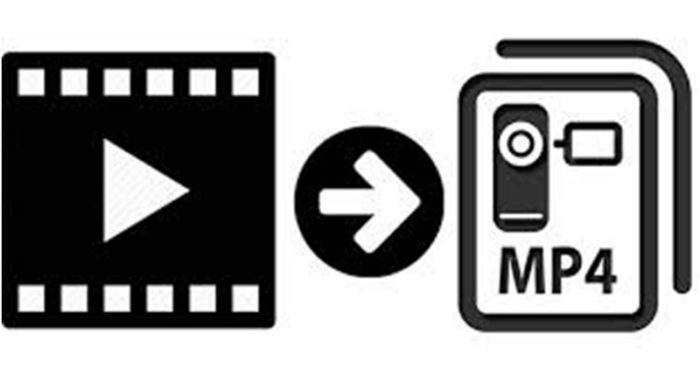Techssocial | Unlike digital pictures, there is no unified standard for video formats. But almost all devices and players support MP4 and MP3 formats, which are currently the most common video and audio formats.
If your videos cannot be played normally, you can choose to convert them to a universal video format so that they are compatible with the device. Among them, MP4 can be said to be the safest option to convert, because it is accepted by most modern devices, such as Apple, Android, TV, computer, etc.
The correct conversion tool will make converting video formats much easier. Fortunately, there are many online and offline tools in the software market and online that can help you complete this task. In this article, you will see two of them, let’s go!
Table of Contents
How to convert videos to MP4 with ease?
-
Convert videos to MP4 with the professional offline program
Many companies are now keen to develop sophisticated and professional conversion programs to help users solve format problems, you can choose a suitable one according to the computer’s operating system. Here we will recommend a converter for Windows OS for your reference –WonderFox HD Video Converter Factory Pro. Like most converters, it supports converting videos to hundreds of formats and devices and is good at downloading videos, editing videos, recording screens, create GIFs, create videos. What makes it different is the extremely fast conversion speed and zero quality loss.
It’s simple and clear interface allows you to convert videos to the desired format in 3 steps, including MP4. What you will see next is the detailed steps below.
Step 1: Install the program and add files.
Please free download and install the program from the official on your computer, then enter the “Converter” on the interface and click “Add Files” to import your video file.
Step 2: Choose the target format-MP4.
After your video is loaded, please enter the format section from the right side of the interface, and then select “MP4” as the output format in the video format.
Step 3: Start the conversion process.
Please select the save path of the output file and click the “Run” button to start converting the video to MP4.
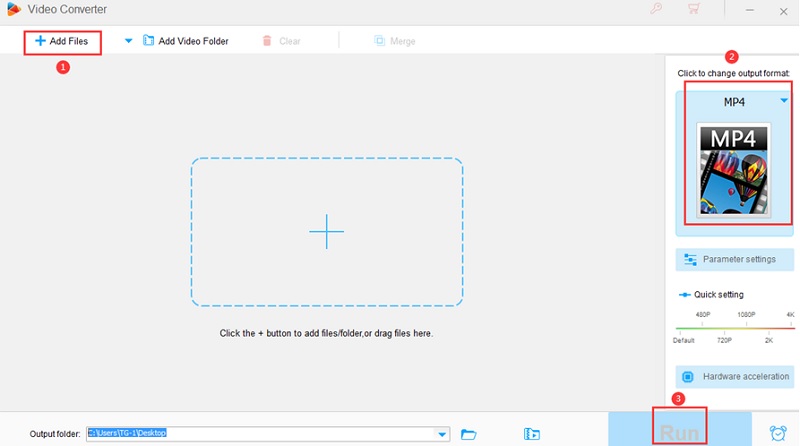
Pros
- The multilingual interface allows you to switch languages freely.
- Easy to use.
- Batch conversion mode allows you to add 10 videos to the program at once.
- Combine video downloader, video editor, screen recorder, etc into one.
Cons
- Only supports the Windows system.
-
Convert video to MP4 with the help of online tools
In addition to the converters mentioned above, some online conversion tools are available, most of them are free and do not require you to install any programs to the computer. Just connect to the network to convert video formats. Here we take Online Converter as an example, it is a versatile converter that allows you to quickly and easily convert images, documents, videos, audios, archives, e-books, etc. In terms of video conversion format conversion, it supports 3GP, 3GP2, MPG, MP4, MKV, MOV, and more.
Step 1: Select “Video Converter” on the homepage of the website and click “Convert Video to MP4”.
Step 2: Import files and set parameters such as video size and frame rate. (Some parameters are optional, everything is up to you)
Step 3: Click the “Start Conversion” button to convert the video to MP4.
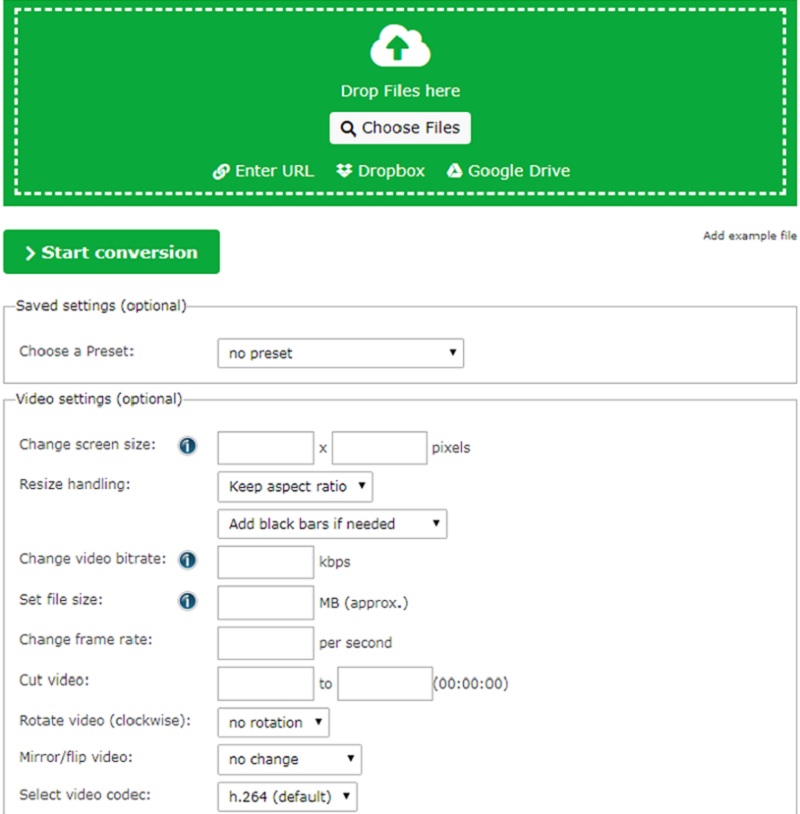
Pros
- An open and free tool.
- No need to install additional programs.
- Support multiple sources and formats.
Cons
- Internet connection required.
- Input file size is limited.
Final words
The above two tools and methods to convert videos to MP4 are recommended by us. They have similarities. For example, they both support converting video and audio to the target formats and digital devices, but they also have their own advantages. Offline tools are mainly dedicated to solving video related problems, downloading video, editing video, etc. The online converter supports more file types, but it is just a converter. Choose what you want based on your actual needs!
Hemant is Digital Marketer and he has 6 + years of experience in SEO, Content marketing, Infographic etc.