Techssocial | Screen recording is an indispensable operation for all users using smart devices. The capture of scenes, screen recording will help you keep memorable moments, more convenient in the work instructions. All this will be done easily with just one of the screen recording software. In this article, we will list 9 screen recording software for computers and light phones.
- RecordCast online screen recorder
Topping the top 9 most used screen recording software today is RecordCast Screen Recorder. This software allows you to record all screen activity and high-quality audio in Windows or macOS operating system.
Some interesting features that RecordCast Screen Recorder brings are:
- High-quality webcam video recording;
- Record screen activities including games, music, live video, external video, etc.
- User-friendly interface simplifies tasks for users;
- Create demo screencasts for you to review before sending;
- Add subtitles, captions, and voiceovers;
- Cut out unwanted parts from any video.
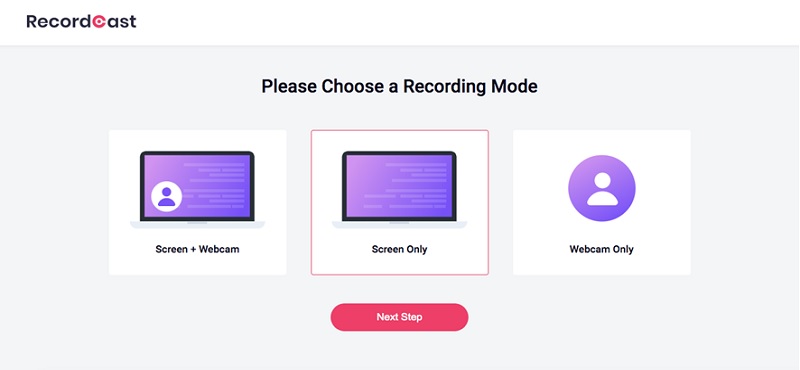
- ScreenFlow screen recorder
ScreenFlow Screen Recorder is a powerful tool for Windows users. It is an application software program of the famous Telestream company. The outstanding advantage of this computer screen recording software is the quality of recorded video with high resolution, almost absolute accuracy, and clear recorded sound.
Besides, users can also resize videos for presentation with QuickTime.
- Rec Screen Recorder
Rec Screen Recorder is a completely free phone screen recording software for phones, so it is designed to be quite simple and easy to use. According to the evaluation of most users, this software produces high-definition video, which can record screen videos for up to 5 minutes. Especially with Rec Screen Recorder, users can observe even medium-sized text in the video.
If you want to record videos at a larger length and higher resolution, you can upgrade to the paid version to experience a better service.
- OBS Studio
It can be said that this is the laptop screen recording software with the leading user community today when it supports both Mac, Windows, and Linux operating systems. With high configuration and multi-core CPU, OBS Studio gives users a great experience when recording, screenshotting, or streaming games.
OBS Studio does not limit your screen recording time, and more specifically, it also helps you to stream on Twitch, YouTube or save the recording to your computer in FLV format. If you are aiming for a streamer job, this is software that you cannot help but try.
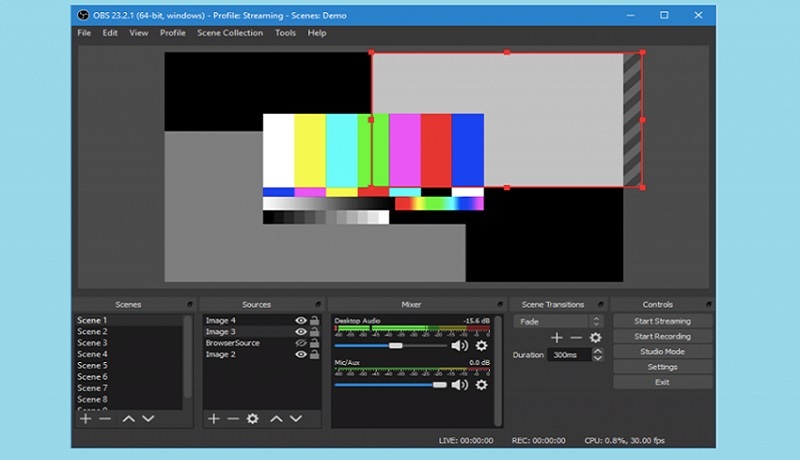
- Zappy screen recording software
Next, we have Zappy – a professional audio recording, screen recording, and operation software. This software allows users to convert video files into many different formats such as WMV, AVI, MP4, FLV, SWF… and share them directly with others via various social platforms.
- FlashBack Express
True to its name, FlashBack Express owns a lot of useful screen capture and recording features to help users complete videos in just a “one-note”. Through this software, you can record conversations, games, and images from your computer’s webcam.
FlashBack Express pc screen recording software impresses with its beautiful recording quality, sharp captured images, unlimited recording time, simple interface, and many other advanced tools for a comfortable user experience.
Must Read: Best Mobile Spy Software with Unbeatable Monitoring Features
- ShareX screen recording software
ShareX computer screen recording software is probably too famous for Windows users. The software has a user-friendly interface and is very easy to start up. You just need to press Shift + Print Screen to start and stop with Ctrl + Shift + Print Screen. ShareX software has advantages such as:
- Offers a wide selection of records;
- Light capacity, easy to install and use;
- Intuitive interface;
- You can capture the screen as a video or GIF file;
- However, a small minus point is that this software cannot record games.
- AZ Screen Recorder
Referring to the phone screen recording software, of course, you can’t ignore AZ Screen Recorder, right? This software is currently rated as the best video recording tool today by:
- AZ Screen Recorder has no limit on recording duration;
- This software is completely ad-free, so you won’t be bothered during use;
- Output high-quality video and images (HD, Full HD);
- In particular, you can pause while recording the screen.
- OneShot Screen Recorder App
OneShot is one of the most popular Android screen recording applications today. This application promises to bring many interesting experiences to users. With OneShot, you can choose the resolution and speed of the video as you like. In addition, this application provides the ability to record audio from your phone’s microphone to help you create more quality videos.
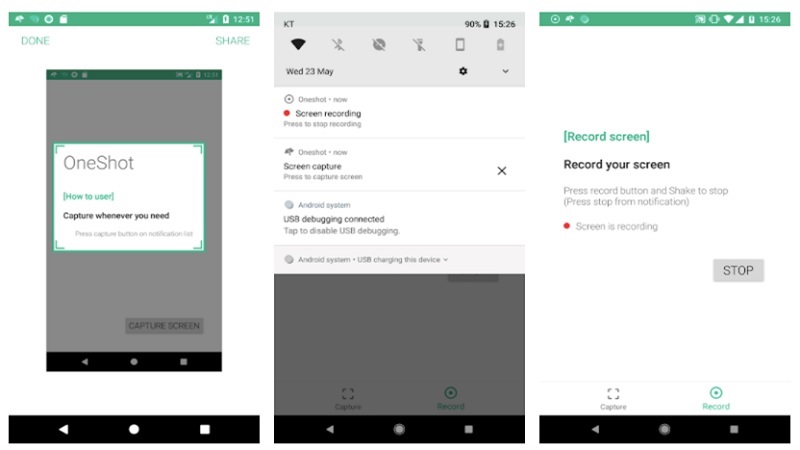
Above are the 9 most used computer and phone screen recording software today. Each software has its own advantages and disadvantages, so you need to base on the actual device to install it accordingly. With just a few simple steps, you can take a screenshot to share with the community! We wish you success!
Hemant is Digital Marketer and he has 6 + years of experience in SEO, Content marketing, Infographic etc.
