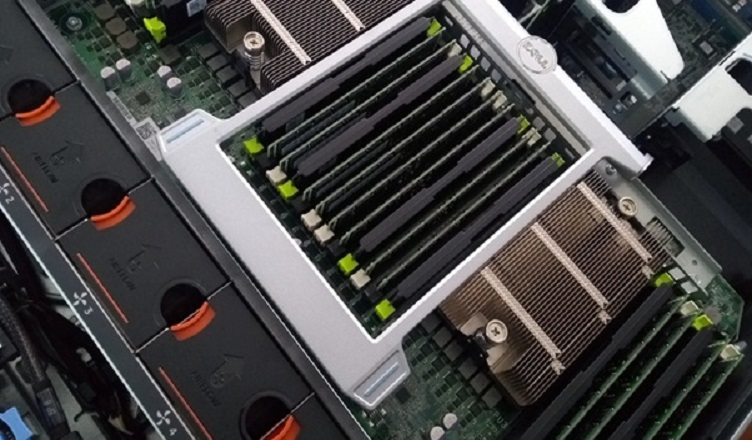Techssocial | Looking to build a NAS server for your business? Then you might be wondering about RAID. What are the benefits? How does it work? Is a RAID-enabled system worth it?
Read here to have redundant array of independent disks, or RAID explained.
Table of Contents
RAID, by Definition
RAID stands for redundant array of independent disks. RAID systems combine two or more hard disks to increase the fault tolerance of a system. With multiple redundant disks, businesses protect their data assets from hardware failure.
RAID has multiple business benefits, including boosting productivity and reducing downtime when a system breaks down.
RAID Explained by Level
There are several RAID levels. Which one you choose will depend on your business needs. Do you need RAID to improve performance, or increase fault tolerance? Your IT provider will help you determine which RAID level is right for your business.
This will also depend on whether you need software or hardware RAID. Software RAID emulates the effect of RAID on a single disk, and is mostly used for performance. Hardware RAID is more expensive, but provides top-tier fault tolerance.
You can easily determine how much space you will need for your RAID disk array by using a RAID calculator. You may also opt to do this manually, but the calculator will save you time and help you avoid mistakes.
Let’s see the most common RAID types below:
RAID 0
RAID 0, also known as disk striping, is the most basic form of RAID. With disk stripping, RAID writes data across multiple disks to improve performance. Instead of using a single disk, a computer spreads the workload across the RAID system, boosting disk input/output performance.
RAID 1
RAID 1, also known as disk mirroring, is the simplest fault tolerance configuration. With disk mirroring, one or more disks copy the data from a main disk in real time. This creates one or more replica, or mirror, disks. With RAID 1, if one disk fails, the others maintain the data.
RAID 5
RAID 5 is the most popular RAID configuration for small and medium businesses. RAID 5 provides all the fault tolerance benefits of RAID 1 with improved performance. RAID 5 spreads data across three or more disks. When a RAID 5 disk begins to fail, the system automatically redistributes the data to the other disks.
The redundancy of RAID 5 allows you to operate a system even when one disk has failed without disruptions. The drives can be swapped in and out with minimal cost and effort.
Other RAID Configurations
In addition to the above, there are several other less common RAID-enabled systems. These include RAID 6, RAID 10, RAID 0+1, and several other systems between RAID 0 and RAID 5.
Discover More Tech and Business Articles Today
If you like our article about RAID, come on in for more tech and business knowledge. Here at TechSocial, we strive to provide you with independent and reliable news at the intersection of technology and security, business, and innovation.
Hemant is Digital Marketer and he has 6 + years of experience in SEO, Content marketing, Infographic etc.