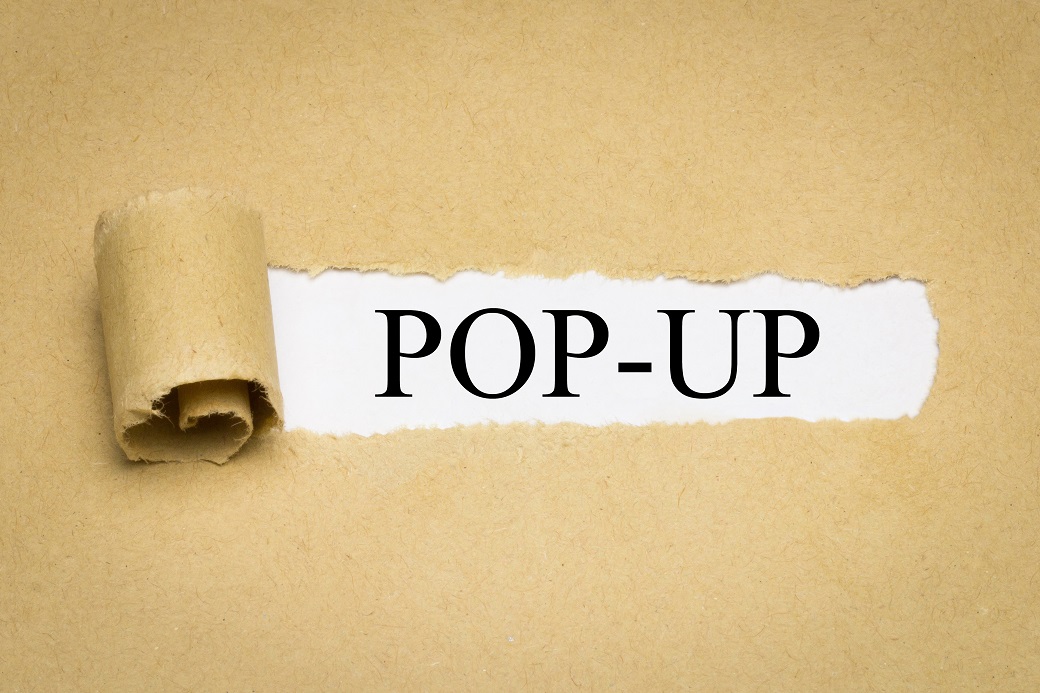Techssocial | The old cringe-worthy days of annoying pop-up ads are over. You know the kind I’m talking about. They take forever to load and usually feature a tacky flashing headline.
These days, new design and engagement features allow webmasters to help their visitors in a much less intrusive way.
If you’re on the fence about using pop-ups, consider this: There is one reason why pop-ups are so popular and heavily used — they work. According to one test, pop-ups lead to a 1,375% increase in email captures over the sidebar opt-in form.
Pop-ups have come a long way, making their implementation on your site a no-brainer. Read on to discover our favorite new and effective ways to utilize pop-up ads on your website
Table of Contents
Click Pop-Ups Are Least Intrusive
One of the biggest complaints about pop-ups is that they are intrusive. There may be no getting over that. They need to appear in front of your visitors and get their attention.
Enter click pop-ups, which many feel are the least intrusive of the different pop-up options.
With a click pop-up, the window doesn’t appear until your website visitor clicks on a pre-determined word, link, or image. In this way, the pop-up only occurs as a result of an action. The user has a certain level of control, as they will not see a pop-up unless they click on something indicating they want to see more.
Scroll Pop-Ups
One of the problems of earlier pop-ups is that they load with the rest of the web page. So you’re going to hit with a pop-up ad before you ever see the content. How do you know if you want to give a site your email address if you haven’t even seen what they have to offer?
Scroll pop-ups are a solution to this problem because they don’t appear until a visitors has read (and thereby scrolled) to a predetermined point in your content.
We suggest putting a scroll pop-up near the end of your blog posts. If someone has read that far, they must like what you have to say. Which makes it the perfect time for your opt-in offer to appear in a pop-up window.
Most popup software offers click pop-ups, scroll pop-ups and other new variations. Test different combinations of pop-ups and offers to see what brings the best email capture rate.
Everyone Loves Cheat Sheets
You may be wondering, what makes a good opt-in offer to successfully capture email addresses. Here’s a marketing tip that can help any small business.
We recommend cheat sheets that supplement your content. For years, pop-ups have offered a free ebook you can receive in your inbox. No more.
Today, it’s about brevity and giving people what they want without the fluff. That’s where cheat sheets excel.
For example, let’s say you create a fantastic blog post about how to make a solid YouTube video. At the end of your article, you can offer a cheat sheet about the 20 actions you must take each and every time you create a video.
Offers like this convert extremely well because the reader knows they don’t have to sift through a long ebook. They can simply go item-by-item on your checklist and do what they have to do.
The Bottom Line About Using Pop-Up Ads
Before you buy a pop-up ad software, check to see if your website’s theme already has a built-in plugin.
And be careful not to overdo it. As a rule, only have one pop-up per session. Having said that, if you’re incorporating click pop-ups, you can use as many as you like because the pop-up only appears if your visitor wants it to.
If you found this article helpful, please check out our guide on push notifications and how you can use them to engage with your site’s visitors.